- Create site column – site action --> site setting --> galleries --> site column
For example: create column
with name "MySubject"
- Create word document with relevant text and save
as .docx
- Create new content type
For example: create content
Type with name "MeetingDoc"
- Go to Advanced settings and upload th document
from stage 2
- Add column from step 1 to this content type
- Create new document library
- Go to list setting à advance setting àmark radio button allow mange content type an go
back list setting
- Click add new content type and chose the content type from stage 3
- Click on mange new button order and default content type and change the order of default document
- open document from advance mode add the field to your template and click save








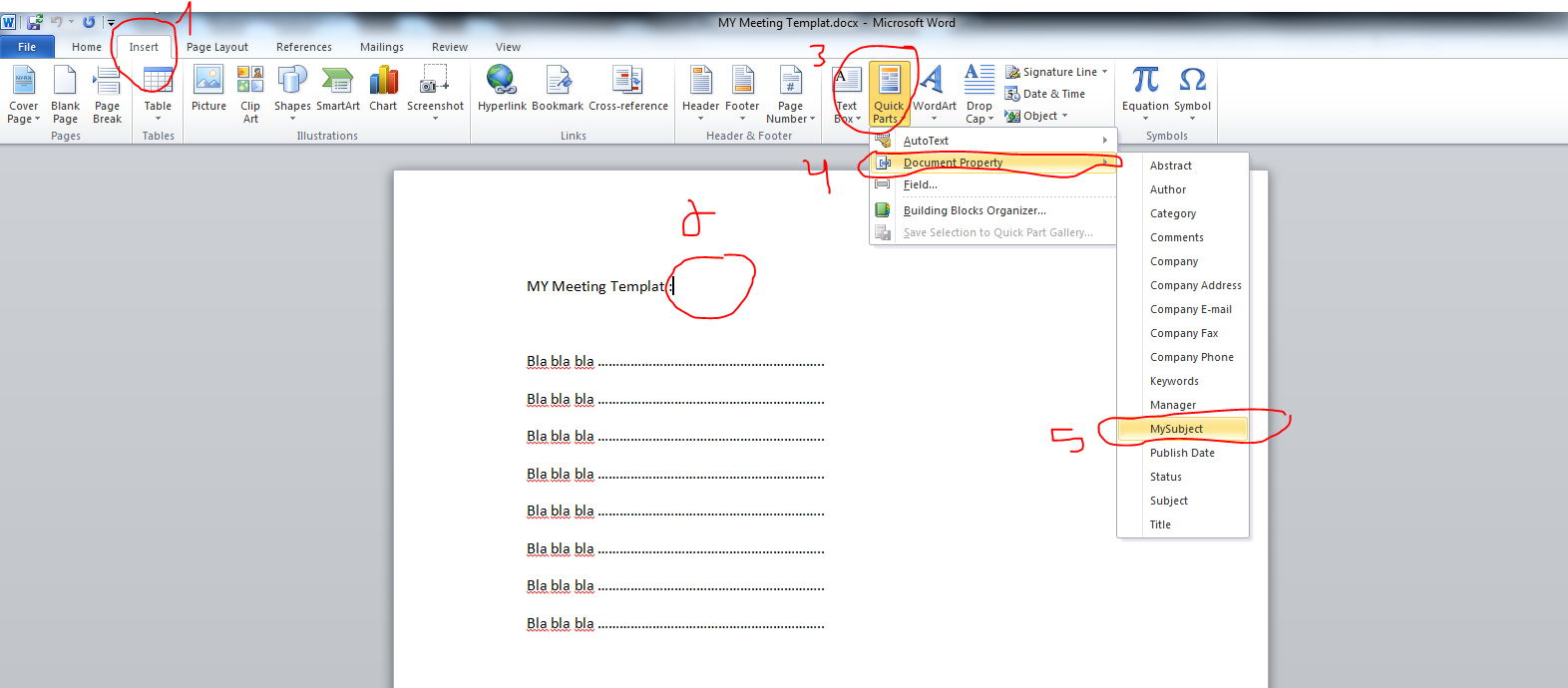
No comments:
Post a Comment