Step 1
Add your web parts into web part zone
Step 2
- Add
html form Web Part
- In
web part properties – chrome type set none
- Open
in edit mode and copy past the code below
Script
var isfirstTime=true;
var myHeader="";
$(document).ready(function(){
var currentUrl=window.location.href;
var patern='PageView';
if(currentUrl.indexOf(patern)!= -1){
//form is editing now (if form in editing mode don't apply tabs
}
else{
$("#CustomWebPartPTabsTable").closest('td[id*="MSOZoneCell_WebPartWP"]').closest('tbody').children('tr').each(function(){
var currentTdID=$(this).children('td').attr('id');
if(isfirstTime==false){
myHeader+='<td><div class="button-link" ref="'+currentTdID+'"
onclick="toggle_visibility('+currentTdID+');">
'+$(this).find('.ms-WPHeader h3').text();+'</div></td>';
//hide ribbon
$(this).find('.ms-WPHeader h3').closest('tr').hide();
//hide web part
$("#"+currentTdID).hide();
}
isfirstTime=false;
});
$("#CustomWebPartPTabsTable").append(myHeader);
//first time
$("#CustomWebPartPTabsTable td div:eq(0)").click();
}
});
function toggle_visibility(item) {
$("#CustomWebPartPTabsTable").children('td').each(function(){
if(item.id==$(this).find('div').attr('ref'))
{
if($(this).hasClass('buttonSlected'))
{
$(this).addClass('buttonSlected');
$(this).find('div').addClass('buttonSlected');
}
else
{
$("#" + item.id).toggle();
$(this).addClass('buttonSlected');
$(this).find('div').addClass('buttonSlected');
}
}
else
{
$("#"
+ $(this).find('div').attr('ref')).hide();
$(this).removeClass('buttonSlected')
$(this).find('div').removeClass('buttonSlected');
}
});
}
Css
<style>
.button-link {
padding: 10px 15px;
background: white;
color: black;
font-size:12px
}
.button-link:hover {
background: #c2e794;
border-bottom:
solid 1px Green;
text-decoration: none;
}
.buttonSlected
{
background: #c2e794
!important;
border: solid 2px #c2e794
!important;
color:black !important;
font-size:16px
!important;
text-decoration: none;
}
</style>
Html
<table style=" border-top :solid #c2e794;"><tr
id="CustomWebPartPTabsTable" style=" border-top : 1px #c2e794;"></tr></table>
Result
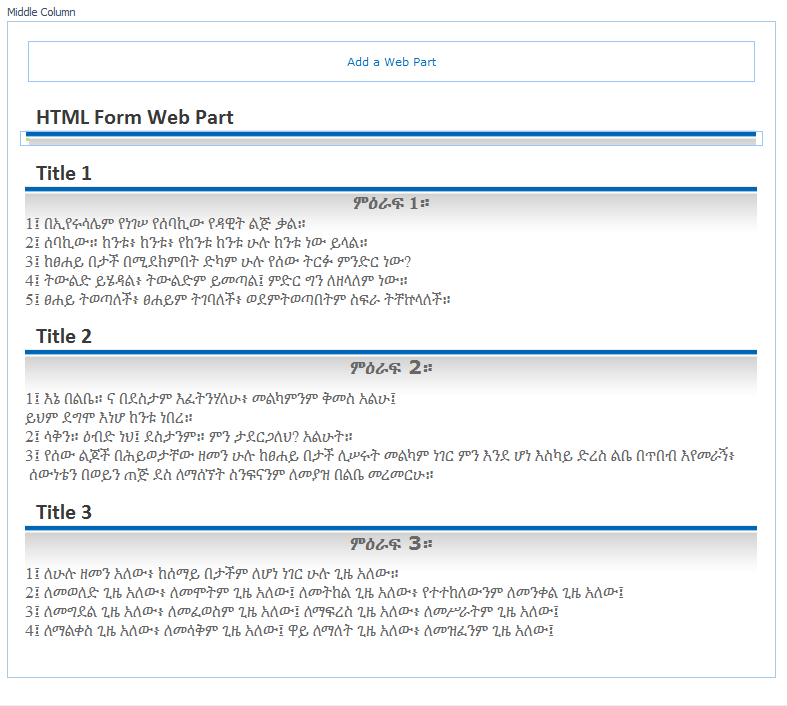

No comments:
Post a Comment